I removed my blog for photographers because I don't think I can keep up with more than one blog. I do still want to share tips and things I have learned so some of the tips I'll be sharing come from that blog. You can click on "for photographers" in my links to see the tips that I have.
If you would like your pictures bigger on your blog follow the directions on this link: Blue Orchid Designs
Now read this:
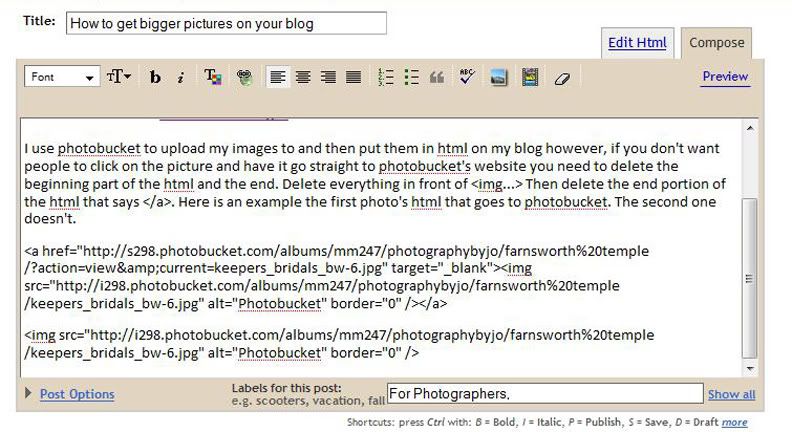
Doing a screen capture was the only way I could really show you the html ;)
Before putting my images on my blog I resize them to no more than 11inches on each side and 72ppi in photoshop. You can always go smaller though. I wouldn't go much larger.
If you would like your pictures bigger on your blog follow the directions on this link: Blue Orchid Designs
Now read this:
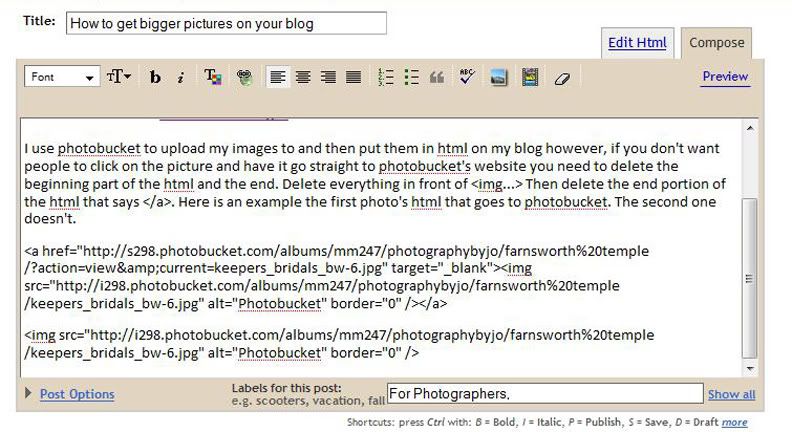
Doing a screen capture was the only way I could really show you the html ;)
Before putting my images on my blog I resize them to no more than 11inches on each side and 72ppi in photoshop. You can always go smaller though. I wouldn't go much larger.

Great tips Jo, thanks for sharing! I like your new layout for your blog! Do you have to upload your pictures to the web to make them bigger on a blog?
ReplyDeleteI upload them to photo bucket to get them bigger on my blog. :) I copy the html and embed it in my blog post.
ReplyDelete